Accelerate Your Procurement Process With Our
Purchase Requisition Software
Welcome to AntMyERP! We’re here to help businesses like yours simplify and optimize their procurement workflows. Our comprehensive Purchase Requisition software solutions are designed to make your life easier. Our platform helps you easily manage and track purchase requests, making the procurement process effortless, simple, and transparent.
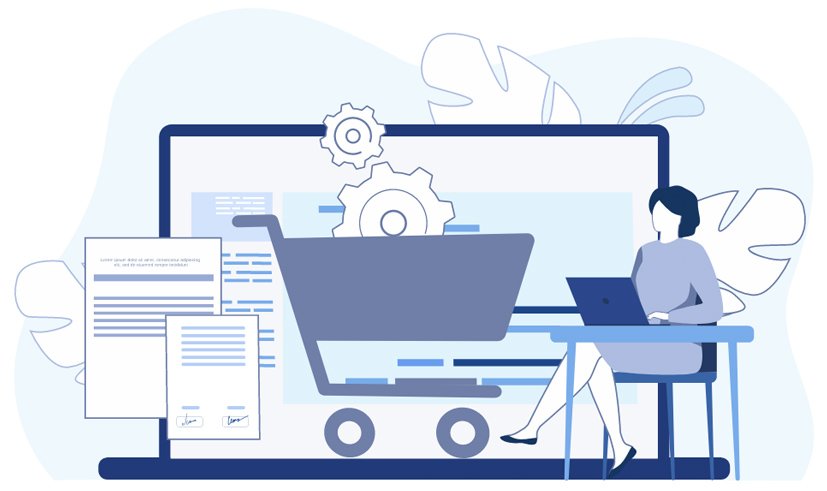
Request Submission
The first step is when the purchase department asks management for the team’s purchase needs. The purchase department asks management and finance for permission to buy things.
If you manually request a purchase, you might get lots of reminders and requests, and you could miss important information. This could make the request more likely to be turned down. Don’t worry, there’s a solution! You can use Purchase Requisition Software to easily submit purchase requests in a better way. All you need to do is fill out a purchase requisition form.
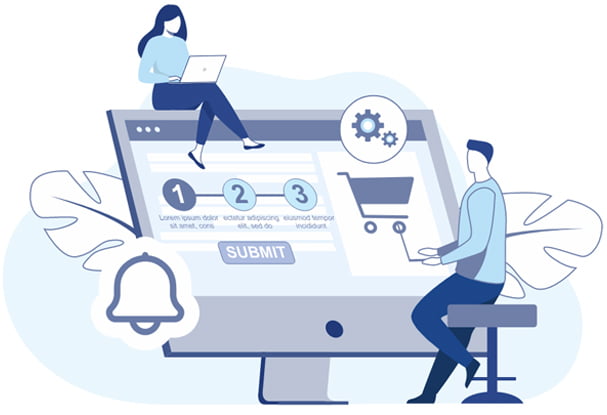
Utilize the Online Purchase Requisition System for a Smooth Approval Workflow
When you make a choice, you have to go through the purchase requisition approval process. Getting approvals from management and the financial team is a crucial step in the Purchase Requisition process. The purchase requisition workflow stays more organised. But first, we need their permission to continue. This step helps us decide if we should continue or stop. You can use AntMyERP Purchase Requisition Software or the purchase requisition app to keep track of your request status, authorization status, and any comments from the management and finance teams. The Management Team and Finance Team work together to decide on purchase requests. They look at these criteria:

Purpose
The Purpose is the first thing a purchase request needs to fulfill. When a product request is approved, it depends on why it was sent in and how important it is. The Management Team then reviews your request and approves it.

Budget
The budget is really important when it comes to getting approval from the management and financial team. The purchase request is approved or turned down based on the budget set by the finance team. You can change how many products you want based on your budget.

Quantity
The concerned teams analyze the quantity of the requested products and make approval decisions in accordance with the budget and other requirements. Depending on the decisions made by the management and finance departments, the quantity of the products you want may change.
Send Purchase Order Through Purchase Requisition Software
Once approved, the purchase order is sent to multiple vendors. Vendors send quotes for the purchase order. Our online Requisition software helps you create purchase orders without errors.
You can always see the software’s purchase order on the Purchase Requisition Tracking software system. This helps the business track expenses and have better control over spending. It helps you use this purchase order again later.
Always stay informed. Our purchase order requisition tracking software helps you keep track of your purchase requests in real-time. When you submit it, you will receive all of the information you require until it is approved. Automated notifications keep everyone informed, so we don’t miss any requests.

Compare Quotations and the Final Call
Now, let’s move on to the next important step in managing purchase requisitions. Let’s compare quotes from different vendors. To compare the quotes, just check their price, quality, specifications, and quantity.
The last step in Purchase Requisition Management is choosing the best quotation and sending the purchase order to the vendor. Our AntMyERP Best Purchase Requisition Software makes it easier to request purchases. It helps you keep track of the vendor you choose, the date you raise the purchase order, the projected delivery date, invoicing, and more.




features