Purchase Order Software:
Strengthen Your Procurement
AntMyERP’s Purchase Order Software is here to help you streamline and speed up the entire process, from creating purchase orders to managing them.
A purchase order is a really important document for any business. It’s basically a message from a customer to a vendor saying, “Hey, I want to buy your products!” It lets the vendor know that the customer is serious about making a purchase. Creating, managing, and tracking Purchase Orders can be a real challenge for organizations, especially when they need to deal with multiple Purchase Orders on a regular basis.

Purchase Order Software System
Every organization uses different types of purchase orders for their regular purchases. Every purchase is unique, so the purchase order should reflect that. Each purchase order (PO) has its own specific format. Mixing up these formats can lead to issues with the purchase orders and the overall process.
AntMyERP PO Software supports various types of purchase orders to prevent confusion and ensure efficient purchasing.
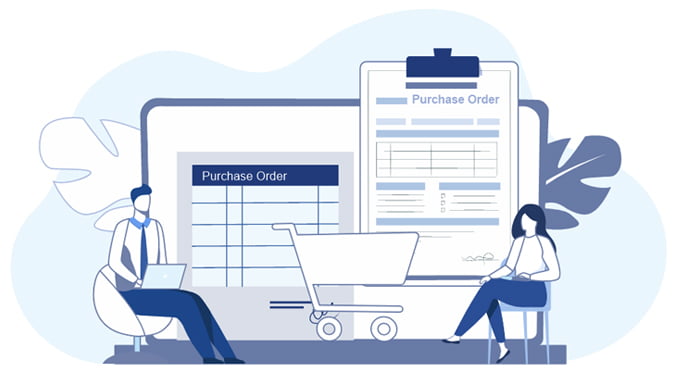
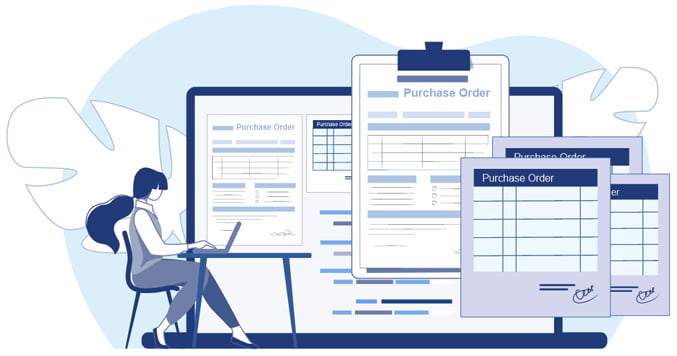
Creating the Purchase Order
With the purchase order management system, you can quickly create a purchase order using the templates available on the system. Using ready-to-use templates for Purchase Orders reduces the risk of overlooking important details.
These POs for a request can also be copied and pasted with just a click of a button, and with minor changes, multiple POs can be created for multiple vendors.
Workings of PO Management
Creating a purchase order involves several repetitive steps and requires careful attention to detail. You can streamline the entire process of PO management by using software for purchase order.

Seeking Approvals
Getting approval from the management and financial teams is a crucial part of managing purchase orders. The purchase order can’t be sent to the vendor without their permission. With AntMyERP software for purchase orders, you can easily track your request status, authorization status, and comments from management and finance teams.

Sending PO to the vendor
With Purchase Order System Software, you can quickly send the PO to the vendor. You have two options: you can download the PO and send it to the vendor, or you can email the PO directly to the vendor using their email ID.

Confirmation of PO
Once the vendor says yes to the Purchase Order, you can accept it in AntMyERP’s software for purchase orders. Now, the whole team can see the accepted status in the Purchase Order Software system. This helps keep everything transparent.
Once you agree to the PO, it becomes a contract, and the vendor takes care of the dispatch activities.
Various Business Models for PO Generation
Before you create a purchase order (PO), it’s important to determine the category that your request falls under. Our purchase order management system can handle different types of purchase orders, such as Purchase, Rental, AMC, MPS and Visit Charges.
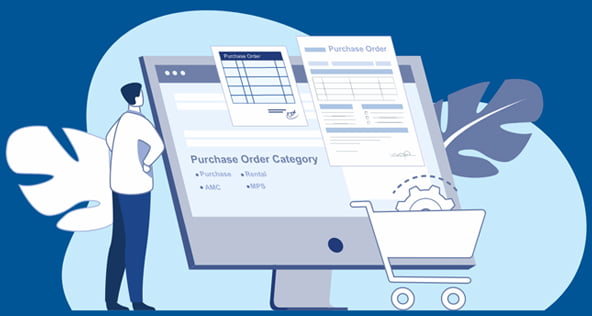
Tracking the Purchase Order
Tracking the purchase order is really important in the Purchase Order Management process. AntMyERP’s purchase order tracking software makes managing purchase orders easy and straightforward.
You can easily track and evaluate purchase orders. You can keep track of when they were created, if they were approved, when they were confirmed, and other important details.




features