Serialized Inventory Management Software
Best Field Service Management Software for Inventory Spare Management.
Inventory management software for service industry with inbuilt Bar Code and QR Code system.
Inventory Management Software with Serial Number Tracking makes AntMyERP a perfect Service ERP.

Inventory Categorization
The Inventory Spare Management Software helps you manage your entire product line with spares. You can track your inventory categorically with the Service CRM. Operating with multiple branches or locations often make it difficult to track the inventory location for quick sales order execution. Managing inventory at customer’s site is now easy with the service ERP. We help you focus on your core business and we take care for the rest business operation with an automated and integrated way.

Movement
AntMyERP helps you track your fast-moving, slow-moving, and non-moving stocks. It helps you appropriately maintain stocks for quick order execution. It helps you know the stock-keeping cost and gives you insights to plan inventory movement strategies.

Serialized
You can manage your stock on the basis of the serial number, hence the tracking and allocation of the stock become easy and faster. The system maintains unique serial number for every device or spare part, which can be located easily site-wise, and consumption-wise. AntMyERP is the best inventory management software for service industry.

Inventory Item
AntMyERP helps you maintain ready-to-use stock product-wise, category wise like desktop/laptop / hard disk. Each device is captured with its appropriate hardware specification. You can maintain stock with the proper unit of measure.
Inventory Control
The Service ERP gives you control over your inventory for all locations. You can easily identify stocks that were purchased or added through opening stocks. The Inventory spare management software helps you identify the ageing of the inventory, whether it is fast-moving, slow-moving, or non-moving.
The Supply chain and operations team can very conveniently analyze the stock-in-hand status and procure stocks beforehand so that the product delivery is not affected and they can ensure timely delivery to the client. The whole process is automated and integrated with each other. The sales process is integrated with the supply chain and operation, and inventory to give full control over the business. AntMyERP is the Best Inventory Management Software with Serial Number Tracking
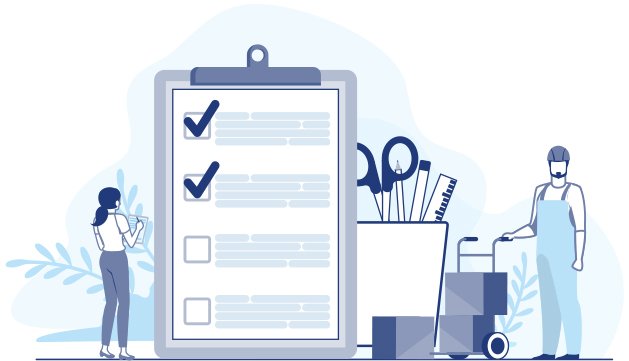
Inventory Tracking
The inventory spare management software helps you track your stock movement for all your branches. The inventory automatically gets updated for any device inwarded or outwarded from the software. You gain control and authority for all category of stocks with minimal human interventions. The device movement can be easily tracked which shows its inward and outward details much needed in the Rental Business Model.

Good Receipt Notes ( GRN )
Any stock that is purchased gets automatically added to the inventory through the inward of the device. The stock once purchased from a vendor is accepted and confirmed by the Good Receipt Notes. Each inward has a unique serial number and once you take the GRN, the inventory is automatically added up and reflected in the stock at the office.

Inward Quality Check
A device that is inwarded in the company either through GRN or for repair/ replacement automatically goes to the quality check. The system creates a ticket or quality check code for the device quality check. The team can update the status and after the quality check, the team can assign it back to the coordinator for customer delivery. This is useful in an easy Supply Chain process.

Outward Delivery Note
The service ERP creates an automatic unique outward challan after the sales order execution is done. The Supply Chain team can quickly execute the delivery of the order. You can track all outward challans created in the system to ensure timely delivery. You can also manually create a challan for devices going out for repair to vendors.
Order Fulfilment
The Service ERP integrates and automates the sales with the supply chain. You have visibility of sales orders received and the current stock availability status, which helps in smooth and fast order fulfillment.
The Service CRM helps in the timely Purchase of assets and you can ensure proper order fulfillment. It integrates sales orders, purchases, GRN, warehouse management, and order processing, which involves packaging, shipping, and dispatch to the customers with proper delivery management.

Warehouse Management
AntMyERP allows you to easily manage inventory for multiple warehouses. The complete process of order procurement from suppliers to keeping them short term in the warehouse, doing quality checks, packaging, and delivering to the customer is seamlessly carried out through Service CRM.
You get an integrated process for sales orders, supply chain and operations, and inventory. You gain efficiency in tracking the stocks at different warehouses, which helps in planning inventory movement for quick customer order deliveries.


Purchase Order
Through AntMyERP the user can have the complete status of the customer orders along with the current inventory status. The vendor/ supplier PO can be easily managed and tracked through the software. The service ERP enables multiple purchase order creation for different suppliers which goes for approval by management and finance.
Products purchased from the vendors automatically get adjusted in the inventory at the office. Thus, can easily raise Purchase Orders based on the customer’s orders and the current stock availability for fast sales execution.
Inventory Management System Report
The Field Service management software give insightful reporting on the inventory spares. It gives complete visibility of the stock consumption, stock location for all devices with or without serial number. You get stock movement history which gives the details of the device inward and outward for customers. You can easily analyse the fast moving, slow moving and non-moving inventory and plan your stocks in advance. You have visibility of current ordered stock and the current stock status. This integrated software completely automates the purchase, sales and supply chain process giving control over the inventory.

Inventory Location
The inventory management software helps you accurately locate your stocks. This becomes very useful when you are managing the Sales, Rental and AMC business process. It gives clarity on the exact location of each stock for all branches and clients’ locations. This is helpful for better Supply Chain processes and Sales Order Execution. It is just a click away, that the team can see the stock status and avoid unnecessary communication gaps.

Consumption Analysis
AntMyERP helps you analyze the inventory consumption status on a monthly basis. It could be for any serial number device, spare part, or care pack for any of the product categories. The user can see the average consumption of each device and plan their procurement process accordingly. This also helps in managing adequate stock in hand for quick sales order execution.

Closing Stock
The inventory spare management software gives you the status of the closing stocks. You get complete and accurate information on the opening stock, the inward stock, and all the outward stock categorically for any time period. The user can have multiple criteria of search to find out the closing stock, product wise, category wise, and date wise.
Product Bundling
Through AntMyERP you can easily bundle up spare parts to make a primary device. This build product feature enables you to manage different spares converted to a final primary product that can be sold or rented out. You can easily track the device location, the service calls for the device, the health, the breakdown calls, and the spare parts used for that primary product.
The software enables you, to internally swap the spare parts for different build products at any stage. The user can always keep a track of the parts exchanged for any of the products bundled. Thus, you can carry out your business in your own process with this service ERP.


Barcode and QR Code
Entering stocks manually becomes difficult if you have huge inventory transactions carried on a daily basis. AntMyERP gives you the facility to scan devices or spares through a bar code scanner while doing any GRN inward or outward. It enables you to print the serial number of the device and carry out the delivery process for a smooth supply chain process.
The unique serial number can be printed on the device while carrying out the dispatch and thus tracking becomes easy and simplified. This unique number could be the serial number provided by the OEM or given by you. It easily gets printed on all the challan documents and can be attached manually to the device for dispatch.
Profitability
The Service ERP helps you find out the stock profitability while managing different Business Models. You can see the device movement history along with the spare parts used. It gives you clarity on the breakdown calls and hence helps you analyze the device profitability.

Dashboard
The inventory dashboard of AntMyERP gives complete clarity of the stocks with their status. You get visibility of the fast-moving, slow-moving, and non-moving stock. You can also analyze the current stock, out-of-stock, and in-transit stock for particular products. The system gives accurate visibility on the purchase aging, sales aging, and interest cost for the inventory. Thus the entire inventory status can be seen in a single place with just one click.

Item
AntMyERP gives you complete reports for every item in stock. It gives you reports based on each stock, status-wise (in stock, out of stock, in-transit stock), and movement-wise (fast-moving, slow-moving).

Serialised Item
Every item in the software is entered by a unique serial number which is easy to track and maintain. This makes it easy for the CRM Sales team and the Supply Chain team to execute their job fast and more efficiently. The system also gives quantity-wise tracking for devices with no serial number.

features