Reach to new Success Levels with
Reach to new Success Levels with Expense Management System
Businesses struggle to gain control over spending when they use manual expense tracking processes, which are error-prone, time-consuming, and lack visibility. Luckily, expense management software has made it easier for businesses to keep track of their spending, automate boring tasks, and learn important things from their financial data. AntMyERP’s Expense Management System – One Stop Solution to Control and Automate your Expenses with visibility of its Accuracy.

Auto GPS Expense Vouchers
Operating multi-location, multi branches in service industry increases the risk of high expense vouchers claimed by the technicians. Use of an Automated system to generate expense vouchers is the need for you.
Operating multi-location with multiple branches in the service industry increases the risk of high expense vouchers claimed by the technicians. The use of an automated system to generate expenditure vouchers is a necessity for you.
When you have a larger number of technicians, you are more likely to experience an increase in expenses with no clue about them. AntMyERP is specific automated software that creates automated expense vouchers every time an engineer works for a customer.
Whenever any service ticket is assigned to a technician, they alert for that ticket on their mobile app. The mobile app captures the engineer’s start location and time and the end location and time. Through GPS management, the software automatically creates an expense voucher against the engineer’s name without doing any manual entry for that. That goes for approval and reimbursement. You can calculate and evaluate the expenses claimed by the engineers and accordingly approve or reject them.

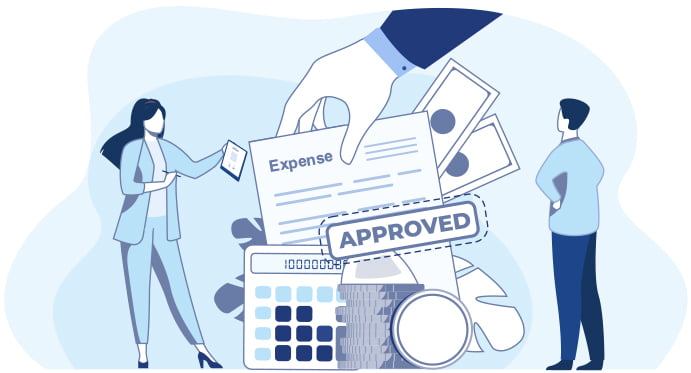
Best Expense Management Software for Approval Management
We understand that having no clue about your increasing expenses is very painful. There is a need for a system in place that could track out the expenses, and you have control over it.
Any voucher that is created in the service CRM automatically or manually goes for approval by the senior and the accounts team. There is a two-level approval system that gives you authority and control over the engineer’s vouchers. The technician can map the voucher with the customer and the service tickets and upload documents as proof of travel.
The two-way approval mechanism gives visibility as well as control to approve or reject the vouchers based on their authenticity. The voucher is awaiting approval from the finance team when the senior gives the initial approval. Once they approve the voucher, the expense claim is reimbursed to the engineers. It creates a strong approval system where any and every voucher goes for approval by the superior and finance teams.
Manual Expense Voucher Types
You can create various types of manual expense vouchers in the service ERP with the help of the Expense Management System. The field service management software allows multiple types of manual creation, which goes for approval before reimbursement.

GPS Expense Voucher through Employee Expense Management System
Through the GPS expense vouchers, you can manually enter the start and end locations. The Service Management Software automatically calculates the distance between the two locations and creates a voucher in the system for the engineer and the respective customer. Once created in the expense tracking software, it goes through two- levels of approval and is then reimbursed as per the norms set by you in your policy. The expense reporting process can also be accomplished through AntMyERP’s expense tracking app.

Create Odometer Expense Vouchers with Expense Report App
In the odometer expense voucher, the engineers can manually enter the start metre reading of the vehicle used for commuting to the customer’s location. He then has to enter the end meter reading of the same and create the expense voucher. As per the company’s rule for claim reimbursement for travel, the engineer is paid on the basis of the distance travelled. It has to again go for two-level approval for reimbursement.

Create Distance Expense Vouchers with Best Expense Software
This is another feature of our Expense Management System. In the distance reimbursement vouchers, the engineer can mention the distance he travelled to attend to any customer service call. The senior and accounts teams must approve the voucher in accordance with the distance that the technician specified. The voucher can be mapped with the customer, and the service tickets and relevant documents to support his claim can be uploaded for reference.
Tracking and Reporting
The field service management software makes it easy for you to track and record all the expense vouchers generated manually or automatically. It gives you control and authority to make informed decisions with respect to the technician’s claim.
The expense vouchers that are pending for approval by seniors or those that are approved or those that are rejected by the first or the second authority give clarity on all the expenses claimed by the technicians. The Service ERP gives meaningful insights as to who is claiming the maximum expenses. And you can also analyze, for which customers the technicians are claiming the maximum expenses.
The finance team can see the pending bill amount to be paid to the technician and accordingly pay them. Thus an automated and controlled environment is formed with the use of the ERP software and half of your pain is reduced with more accuracy and informed data.

features