Audio Visual Preventive Maintenance Checklist
2025-11-21
In the context of today’s fast moving business and entertainment industries, it is important to keep the AV systems running without any problems. The proper maintenance of AV systems can be guaranteed through the use of an organized audio-visual maintenance checklist that will make the whole setup including projectors and microphones operate without any costly interruptions. The practice of regular AV preventive maintenance not only increases the reliability of the system but also takes the life of the equipment longer.
Data Insights on av preventive maintenance
DataHorizzon Research estimates that the worldwide market for audio and visual equipment repairs will just about double from USD 11.2 billion in 2023 to USD 21.5 billion by 2033, thereby highlighting the increasing need for having a structured preventive maintenance for audio equipment.
AntMyERP helps companies to automate attending to the preventive maintenance tasks, organizing inspections and evaluating asset health all at once on a single platform thus assuring system uptime and very few breakdowns.
Preventive Maintenance Checklist for AV Companies
Below is a detailed preventive maintenance checklist for the audio-video industry outlining all the crucial steps required to ensure effective running of your equipment.
1. Cable Management and Inspection
Cable management is a must do thing that is very first in the list of audio-visual equipment maintenance checklist. Verify that all cables, wires, and connections are routed, labeled and secured correctly. Look for damages, overlaps or squeezed cables that can cause shorts or loss of signals. Moreover, proper audio-visual maintenance practices also include the preventive measure of shielding the cables from being near the high electromagnetic fields so that there is no distortion and signal loss.
2. Cleaning and Dust Prevention
Cleaning regularly is the most important part of preventive maintenance for audio equipment. Dust, dirt and grime can all negatively affect the quality of sound and the projection of images. Use the right tools and cleaning solutions and make it a part of the regular cleaning routine to microphones, amplifiers, speakers, screens and projectors. This step of maintaining AV hardware is very helpful in performance sustenance and preventing problems of overheating that might be caused by clogged vents or fans.
3. Firmware and Software Updates
Updating the firmware and software of your AV devices ensures they are compatible with other systems. Regular updates eliminate bugs and enhance system stability. This proactive step in AV preventive maintenance helps prevent performance degradation and improves integration between audio and video systems.
4. Calibration and Alignment
Consistent calibration is crucial for delivering accurate sound and image output. Align projectors for correct color balance, adjust speaker levels for uniform sound distribution and fine tune display brightness. Proper calibration forms the backbone of effective audio-visual equipment maintenance and ensures professional grade results for presentations, performances and meetings.
5. Audio Visual System Testing
Routine system testing is another critical step in AV systems maintenance. Evaluate sound clarity, image resolution and connection stability. Test for delays, lags or synchronization issues between audio and video signals. This ensures your entire audio video maintenance plan delivers real time performance without disruptions.
6. Power Protection and Backup
Electrical spikes can mess with the AV system. Surge protectors and uninterruptible power supplies are a must-have to avoid equipment breakdown during power spikes or outages. By incorporating this into your audio video maintenance process, you are protecting your investment while also minimizing repair costs.
7. Replacement of Cables and Connectors
Wear and tear are synonymous with these factors, which is the reason regular inspection and timely replacement of cables and connectors are a must. Corrosion, loose joints, and/or damaged plugs can distort sound into a flicker of light washed visual material. A comprehensive set of AV maintenance checks will avert such happenings, ensuring the performance of the system at crucial events without disruption.
8. Rack and Cooling Maintenance
Dust build-up on top of racks and cabinets causes overheating. The best practice includes cleaning fan filters, changing air filters, and inspection of air flow and cooling systems. Preserving the airflow contributes significantly to audio visual preventative maintenance, helping to avert shutdowns while stabilizing the temperature of the equipment.
9. Backup and Recovery
Operational challenges can result from unpredicted failures and data corruption of the system. Put into place a solid backup-recovery strategy to secure configurations, settings, and any stored data. Continual checking of these backups will herald a big plus as far as the preventive maintenance support for AV integrators is concerned.
10. User Education and Training
Without user knowledge even the best maintenance program will fail. Educate users about equipment handling and cleaning and storage of equipment thus encourage them to report any unusual situations as soon as they arise. These commercial AV maintenance tips will help organizations in creating a preventive maintenance culture that lowers downtime and at the same time increases productivity.
Importance of Preventive Maintenance for Audio Equipment
Preventive maintenance for audio equipment should be regularly conducted to avert the minor technical problems from developing into the much major operational disruptions. Preventive maintenance guarantees constancy of sound quality, longevity of high investment components as well as reduction of surprise service calls. An effective AV preventive maintenance program enhances user experience within conference rooms, studios, and auditoriums by keeping systems tuned, updated and ready for daily use. In short it improves both performance reliability and ROI for your AV assets.
Why Choose AntMyERP for Audio Visual Equipment Maintenance Checklist
A smart audio-visual equipment maintenance checklist is only effective when executed consistently and that’s where automation matters. AntMyERP simplifies the entire Preventive Maintenance Checklist process by offering:
- Centralized scheduling for inspections and servicing
- Automated reminders for calibration, cleaning and testing cycles
- Asset tracking and history logs for all audio-visual components
- Real-time analytics to monitor equipment performance
- Seamless mobile accessibility for field technicians
With AntMyERP the AV service providers and facility managers can implement structured audiovisual maintenance routines that are data driven and highly efficient thus ensuring reduced downtime, better asset utilization and full control over maintenance operations.
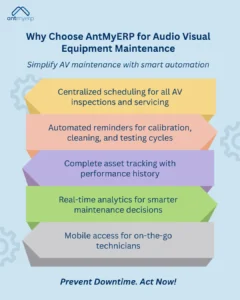
Conclusion
A complete audio-visual maintenance checklist is the foundation of reliable system performance, cost efficiency and long term sustainability. When you consistently follow a structured plan for audiovisual maintenance you not only prevent unexpected breakdowns but also ensure smoother day to day operations. AntMyERP helps AV integrators and service providers manage preventive maintenance schedules, automate inspections and track equipment history from one unified platform thus allowing businesses to focus on performance instead of problems.
Reduce downtime, improve asset performance and make preventive maintenance effortless with AntMyERP.
Start optimizing your AV systems today!

