Explore Your Business Potential with CRM’s Reporting and Insights
In the world today where everything requires numbers to be proven, the need for data has become of prime importance. Businesses these days rely hugely on data analysis, not only to solve the existing problems but also to venture their future potentials. We, at AntMyERP, provide just that. Our CRM Sales’ reporting and insights help you to take your business to the next level.
In the business world today, insights reporting is a jargon widely used. This is nothing but using the numbers in your favor. CRM sales report will help you get an idea of the sales being made, the loopholes to cover and also the potential goals to set for the future. Let us look into some of the CRM reports that AntMyERP has to offer.

Total Lead Analysis
Total Lead Analysis is packed with reporting and insights about the remarkable number of leads your organization has generated. It’s a great resource for understanding the overall impact of your efforts.
Consider a place where you can effortlessly keep all your leads organized with one powerful software. With this game-changing CRM tool, you can easily track the status of each lead, know who owns it, and even keep tabs on the date it was created.
With our search feature, you can effortlessly find leads by owner and gain a comprehensive view of each lead’s status. Customize the parameters to match your preferences, like stage, funnel, source, and more through our CRM software. Easily keep track of the last activity date and sales duration for any specific lead without having to search through a bunch of spreadsheets. With just one click, you’ll have access to comprehensive reporting and insights tailored to your needs.
Seamlessly download the complete CRM reports in an Excel sheet. By doing so, you can easily keep a record for yourself and access it whenever you need it.
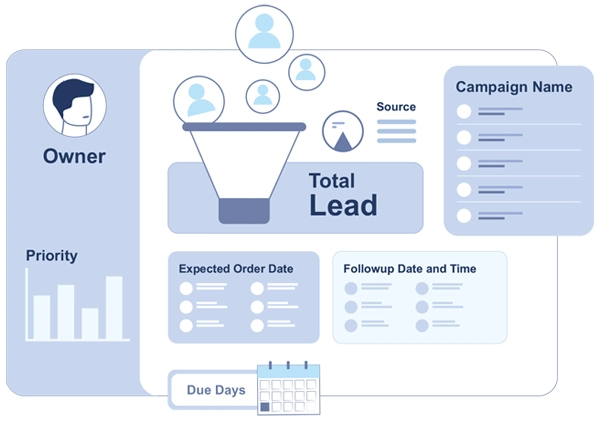
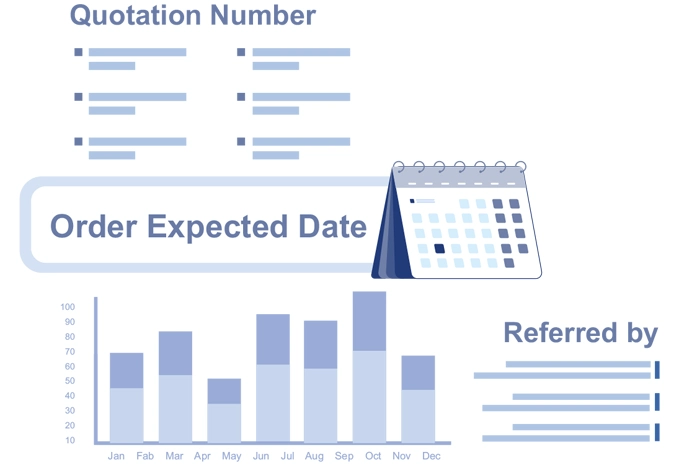
Order Expected
You can maintain a detailed record of your expected orders for each lead. This kind of reporting and insights can make a lot of difference in your business!
By keeping track of your expected orders, you’ll have a clear picture of what’s coming your way. This will help you stay organized and ensure that you’re prepared to meet your customers’ needs. When you engage with your valuable customers, you can confidently estimate the timeline for receiving their orders.
Keep track of things based on four simple parameters: today, tomorrow, this week, and this month. These reports insights are incredibly useful for helping you plan forward. They give you valuable insights into the number of orders you can expect, allowing you to determine if you have the necessary assets to meet the demand. By utilizing these reporting and insights, you can make informed decisions and stay one step ahead in your business.
Renew Contract
Stay in the loop about all your contracts that require renewal with our Renew Contract Report. The email trigger feature in this CRM reporting is a game-changer that will revolutionize the way you handle your emails. Say goodbye to manual follow-ups and hello to automated efficiency. You have the power to personalize this to your preference. Whether you prefer a friendly reminder email a week in advance or an indirect reminder ten days prior, the choice is yours! To maximize your results, you can take the next step by following up with your customer. By doing so, you'll have the opportunity to discuss contract renewal and potentially secure their continued business. You have the same options to access the exact same reports for Device Contract Details as well.

Renew Expired
All contracts in the renew expired report will be unable to enter any call logs into the system once they have expired. You can do this by informing your customer that their contract has ended and that they must renew it. This kind of reporting and insights help in various ways.

Termination Approval
If a customer does not renew its contract after it has expired, management will try to persuade the consumer to do so, and if the customer does not agree, the contract will be terminated. These customer insights indeed help to retain the customers.

Contract Terminated
Once the contract is terminated, it goes into a category called “contract terminated.” It’s important to keep this in mind when dealing with any post-contract matters.
Followup Leads with CRM Sales Reports
Our campaign management software helps you follow up on all your leads, plans, and funnels in one place. You can keep track of all the leads generated by the campaign you create in the CRM system. Moreover, you can also keep track of the performance of your leads.
Additionally, with Follow Up leads, you can easily keep track of the leads you need to follow up with. Managing follow-up leads across multiple platforms can be quite challenging. With AntMyERP’s reports and insights, you can easily manage all your leads in one convenient location. You can be at ease knowing that our system saves all the leads you generate and keeps you updated on your follow-up leads.
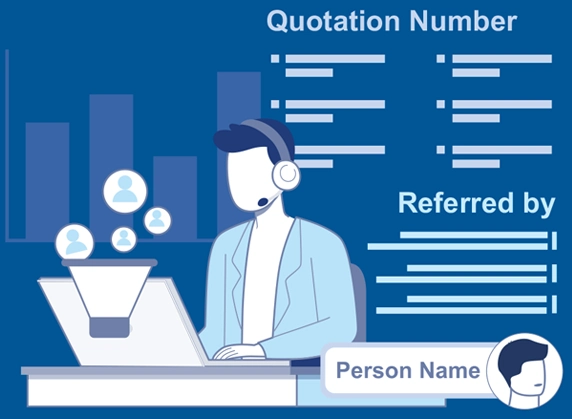

Goal management Reports
Get a thorough goal report with the highlights of each campaign you have run at your fingertips, thanks to the best customer relationship management software. The reports and insights help you get essential target value, achieved target value and the percentage of achieved target.
This report is more of a comparative study between the set goals and the achieved outputs. You can get ready-made details about the shortfall, both in amount and percentage, and further plan campaigns to cover the gap.
Get individual reporting and insights based on multiple goal types, including sales, invoices, lead generation, etc. Goal-type reports are a graphical representation of what has been achieved against what was targeted.
AntMyERP’s best sales process management software allows setting goals for multiple companies in the same industry vertical, providing a percentage-wise report displaying each sales rep’s achievements.
The CRM provides detailed reporting and insights of new customers obtained to meet sales targets. Discover new customers, billing values, numbers, and charts in one place.
Lead by Amount
Stay organized and keep track of all your leads in one place with our astounding feature.
You can easily keep a tab on all your leads, organized by amount. It’s extremely useful and will save you tons of time and effort. It’s a super useful tool that allows you to easily view and organize your leads based on various reporting and insights.
You can sort them by stage, business, team, source, funnel, expected order date, customer, and even the city it’s coming from.
It’s a comprehensive view that gives you a clear understanding of your leads.

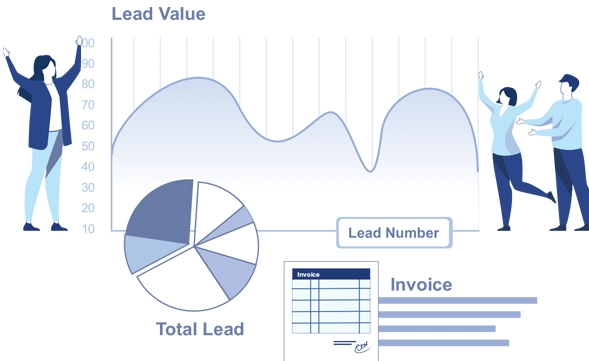
Lead by Sales Team
With Lead by Sales reporting and insights, you are able to easily identify the top 10 team members who are excelling at generating leads. It’s a great way to recognize and celebrate their achievements!
Effortlessly access an extensive amount of information using multiple parameters. You can easily find all the leads using its various parameters. These include lead won, generated invoice, number of open leads, lead value, and total leads.
Lead Monthly Report
Discover the advantages of visualizing the monthly leads generated by your team members with a geographical representation. See the big picture and gain valuable insights into your team’s performance.
By mapping out the number of leads created and the sum of leads for each month, you’ll gain valuable report insights into your organization’s performance. With this graphical strategy, you can easily identify developments, spot opportunities, and make well-informed choices.
We’ve got you covered, whether it’s leads you’ve won, leads you’re working on for the future, or even leads that didn’t quite work out. We’ll help you keep track of qualified leads, proposal leads, and even leads that came from demos and meetings.
In addition to that, you can also take a look at the number of leads and the sum of leads generated by each employee. This happens through CRM and lead management systems.
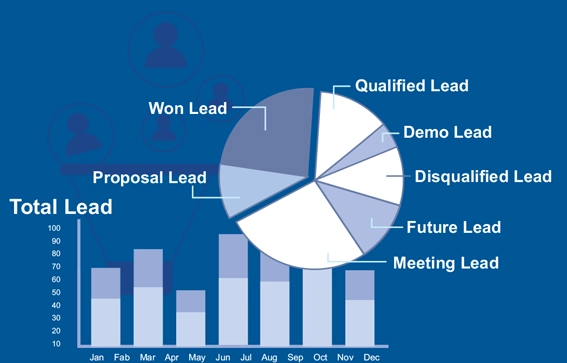
Lead Monthly Report Compare
You can now easily compare all your leads on a monthly basis. This insight reporting tool will give you a clear picture of how your leads have been progressing. We developed this tool to help you easily compare your leads based on their geographical representation.
These factors include the total number of leads you’ve won and lost, as well as the number of demos and meetings you’ve had. It’s crucial to keep track of these factors based on their status and dates. By doing so, you can gain valuable insights and make informed decisions. Our CRM reporting and insights can also keep track of important metrics like the number of leads, wins, losses, demos, and meetings. It’s incredibly useful because you can easily see how these numbers change over time based on their status and date.
Compare the total number of leads generated, leads lost, disqualified, and open. By examining these statistics, you can gain valuable insights into the effectiveness of our lead generation efforts.
All of this data can be compared at both the management and employee levels.


Sales Team
This report allows you to track the performance of your sales team.
With our sales team reports, you can easily check out all the important details about each of your employees. You’ll find their names, the amount of leads they’ve won, the leads they’ve won this month, the total value of their leads, the total number of leads they’ve generated, their conversion ratio, and even their average sales cycle. This comprehensive view of your team’s performance will help you identify top performers, track progress, and make data-driven decisions to boost sales performance.
PriceList Register
Make sure all your branch employees stay in the loop with PriceList Register reports.
You can easily check the prices of your amazing products with just a few clicks.
No more hassle or confusion – everything that you require is right at your fingertips. You’ll be able to determine the perfect price to offer your customers based on the reporting and insights provided in this CRM platform.
You can easily check out all the important details for each of your products. This includes the model number, minimum stock quantity, maximum retail price, minimum sales price, and others.
The CRM system will send you an alert when your product quantity goes below the specified amount. This way, you’ll always be in the know and can take action accordingly.
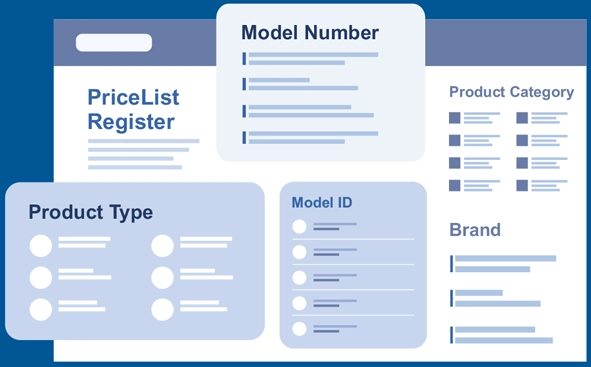
Total Lead TAT Report
The Total Lead TAT Report allows you to easily keep track of the total time it takes to win or convert a lead. It’s an extremely convenient feature to view the customer’s name, ticket number, and date of lead.
It’s about keeping a comprehensive pipeline report on the lead to qualified date, including its quotation number and date. You’ll have access to reporting and insights on the first connect quotation date. This helps you determine the date of your first quotation entered in the customized CRM system. Further, keep a record of the contract date which can be used in the future.You gain valuable insights into the time it takes for a lead to qualify and receive a quotation. Find out exactly how many days it took for a lead to progress from the initial qualification to winning the quotation.
Have a customer insights report on the estimated time it took to complete all these tasks. It would give you a clear picture of the overall time spent and help you make better decisions in the future.
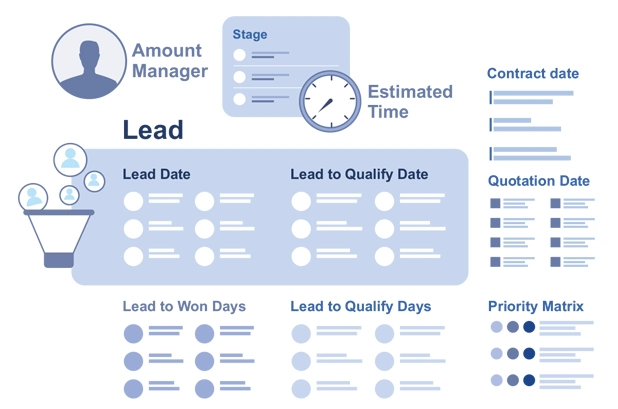

Track Total Quotations with CRM Sales Reports
Diligently keep track of the total number of quotations generated, right from day one. By knowing the exact number of quotations created, you can better understand the scale and impact of your client reporting system. It’s a great way to measure your progress and celebrate milestones!
It’s super helpful because you’ll be able to see if those quotations turned into contracts or if they got rejected. It’s a great way to stay organized and make sure you’re making the most of every opportunity. You can seamlessly download this sales report from the CRM Management software. Once you have it, you can easily import it into an Excel sheet and share it with others. It’s a convenient way to collaborate and make sure everyone has access to the information they need.
Devices with Customers
This amazing tool in our reporting and data management tool, lets you create a report that shows you how many customers have multiple devices.
It’s a great way to get an overview of your customer base. It’s truly innovative because you can easily keep track of how many customers have multiple devices they use. By simply clicking, you can easily find out which devices each customer has and how many of them are currently active. It’s a quick and convenient way to get all the information you need!
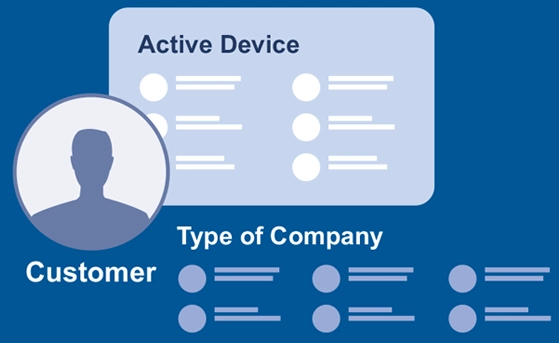
Management Report on Sales
Management reporting and insights can benefit your organization as they are important in keeping track of all those pending leads, monitoring the sales cycle, and evaluating sales performance. With these reporting charts, you can easily stay on top of things and ensure that everything is running smoothly.
Easily access detailed reporting and insights of all your pending leads. With our sales pipeline report, you not only get a comprehensive overview of the number of pending leads, but also the exact amount of those leads. And that’s not all! You’ll also have access to the number of pending quotations, pending sales orders, and completed sales orders.
You have the option to check out the super handy calculated report on the pending amount of factors. This will enable you to easily determine the total profit generated by all these leads.
Not only can you easily keep track of your total profit from these pending leads, but you’ll also have access to valuable insight reporting such as top clients, salespersons, products, business units, brands, and creator branches.

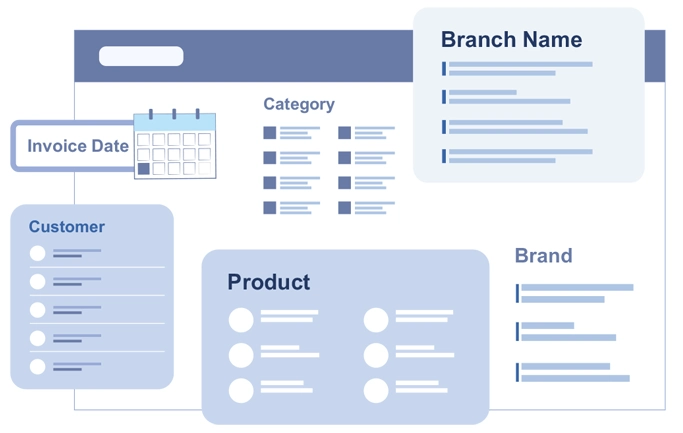
MIS Reports
Receive comprehensive reporting and insights every quarter that aligns perfectly with the financial year of your organization. Stay in the loop and get the insights from analytics you need with our quarterly reports.
Simply choose the quarter you’re interested in and get a comprehensive report on your purchase, billing, and profit for a specific quarter.
Our MIS (management information system) report has the flexibility to view it quarter wise, invoice wise, or purchase wise, depending on your preferences. With our user-friendly CRM Software, discover your most successful quarter and maximize your profits with this insightful report.
Finding out the cause behind a fall in profit for a specific quarter is important. By understanding the root cause, you can make informed decisions about changing your marketing strategies.

features