Transform Your Procurement with Purchase Order Automation
You can free up your team to make strategic decisions instead of spending time on basic tasks with the help of our Purchase Order Automation solutions. Our system aids in the development of a purchasing procedure that automatically forwards purchase requests to the relevant team for review.
You can send the purchase order (PO) to the vendor, finalize the contract, and pick up the goods received notice (GRN) once it has been approved. This leads to the automation of the purchasing or procurement process, which improves efficiency and reduces the buying cycle.

Automated Purchase Order System
With AntMyERP Automated Purchase order System, you can easily carry out all your purchasing actions with just a few clicks. It’s an easy and effective way to automate your purchases.
Other areas such as operations, supply chain, inventory, assets, and finance also reflect these purchasing actions, allowing for more efficient management and tracking of the purchase processes.
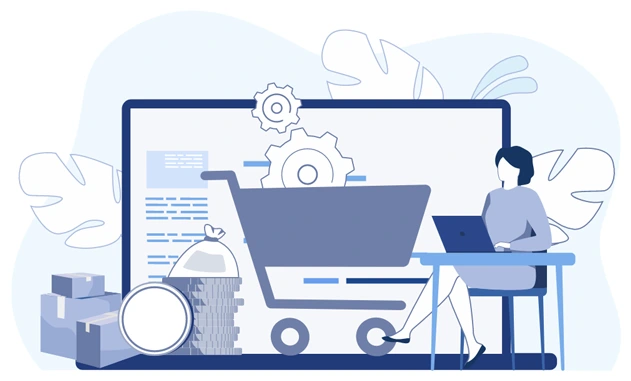
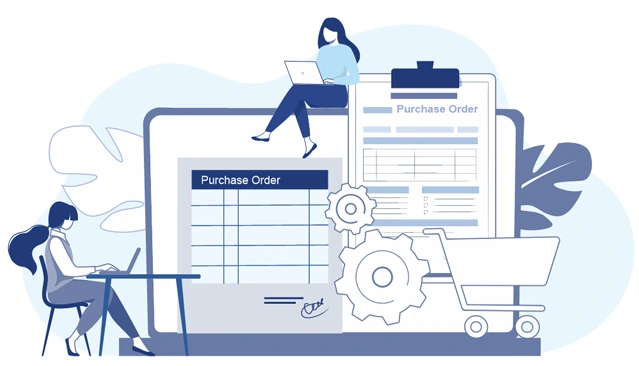
Automated Purchase Order Generation
With the help of the numerous templates offered by the Purchase Order Automation System, you can easily and quickly Automate Purchase Orders. The software contains ready-to-use templates that make it easy to create a Purchase Order without missing any important information.
These POs can also be copied and pasted through an automated PO system. A simple purchase order process lets you make several POs for different vendors in just a few minutes. The purchase orders can be generated in three different ways, like creating POs directly, with lead generation, and many more.
PO Acceptance through Our Purchase Order Automation
Obtaining the required approvals is an important step in PO management. The PO can not be sent to the vendor until it has been approved by the right team. The AntMyERP Purchase Order Automation software makes this very easy to do.
While tagging the PO for approval, you can quickly assign the PO to the concerned person, place it under the approvals page of AntMyERP, and track the request status, authorization status, and any comments made by the management and finance team.

Create Contracts with our Automated Purchasing System
To automate purchase orders and send them to the vendor, you have two options. You can either download the PO and email it to the vendor, or you can directly send the PO to the vendor using their email address. Both methods make it easy to submit the purchase order within the PO management tool.
The Automated Purchasing System enables you to accept the purchase order in AntMyERP’s purchase order system after the vendor verifies it. The entire team can now see the accepted status while also maintaining the system’s complete transparency. The purchase order tracking system lets you see the latest status updates at any time. Once accepted, the vendor performs the dispatch activities and converts the PO into a contract document. You can login to the purchase order tracking app on your smartphone for a more user-friendly experience. It is the most convenient and best way to track purchase orders.
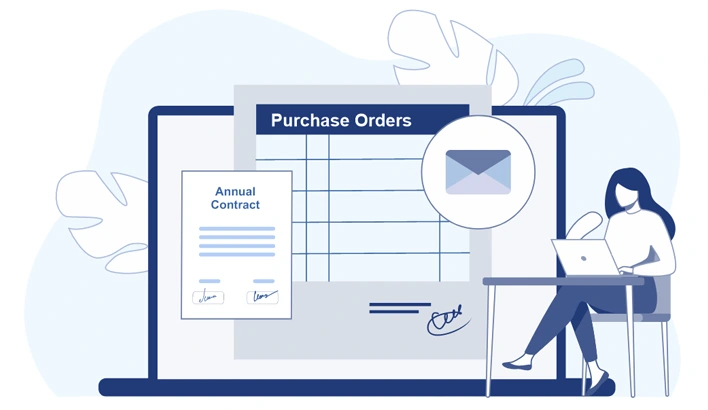

Taking GRN for Keeping Track of Purchase Orders
The Goods Received Note (GRN) is a record for future use, whenever necessary or if any disputes arise. It also serves as evidence of the parties’ compliance with their contractual responsibilities.
Once you and the vendor have signed the contract, you can easily view all your open purchase orders in one place using the AntMyERP purchase order automation system. After you receive the products, simply enter their GRNs (Goods Received Notes) into the system.
For this, you can provide valid serial numbers for the devices or items you have received from vendors. The quantity of the products can be utilized to take in the GRN if the serial number is not available.
The automation of the GRN process ensures the seamless working of the complete GRN process.

features